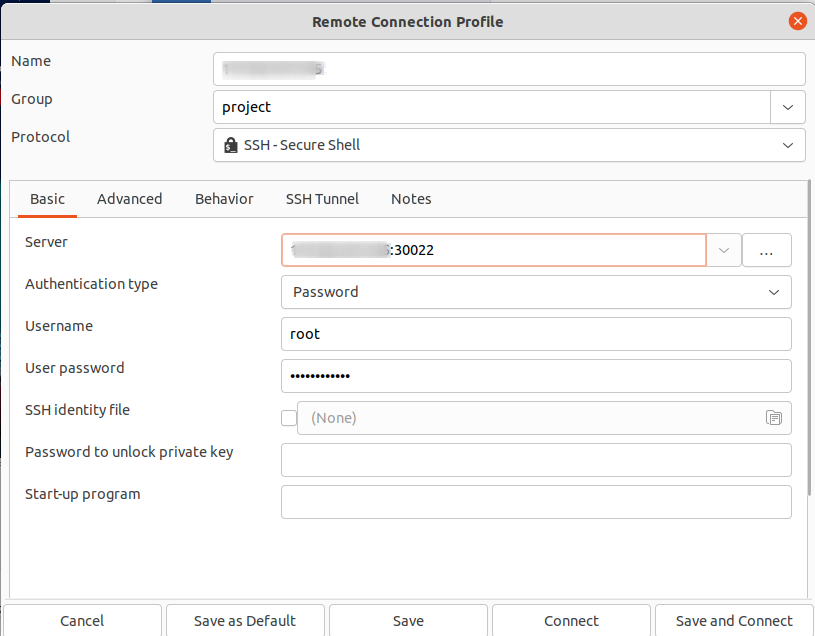分类: IDE & TOOL
IDE & TOOL
PHP 开发工具扩展包 使用笔记
前置知识
PSR 是 PHP Standard Recommendations (PHP 推荐标准)的简写,由 PHP FIG 组织制定的 PHP 规范,是 PHP 开发的实践标准。中文文档 例如composer 遵循psr4标准
很多php框架和组件都遵循psr规范,因此要编写遵循行业规范的代码
PHP-CS-Fixer
推荐在项目中安装配置,因为不同的项目php版本和规范不同,依赖的php-cs-fixer的版本也不相同
安装
composer require --dev friendsofphp/php-cs-fixer项目根目录创建 .php-cs-fixer.php 配置文件(旧版本为.php_cs) 并且将它纳入git版本管理,保证该项目的所有开发人员都使用相同的规范
将缓存文件.php-cs-fixer.cache 添加到.gitignore文件中 (旧版本为.php_cs.cache)
规则和配置文件
点击问号,查看配置工具使用说明
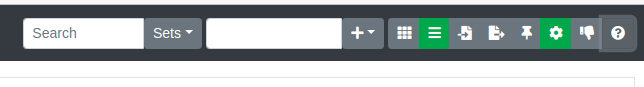
通过规则风格筛选 比如php版本,psr12等
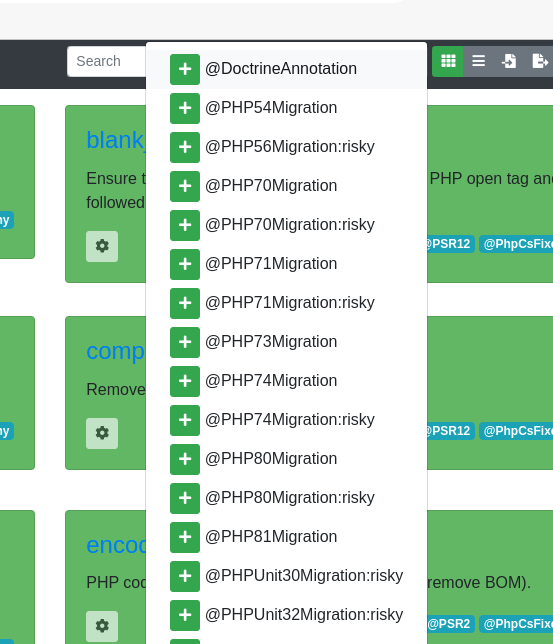
选中需要的规则
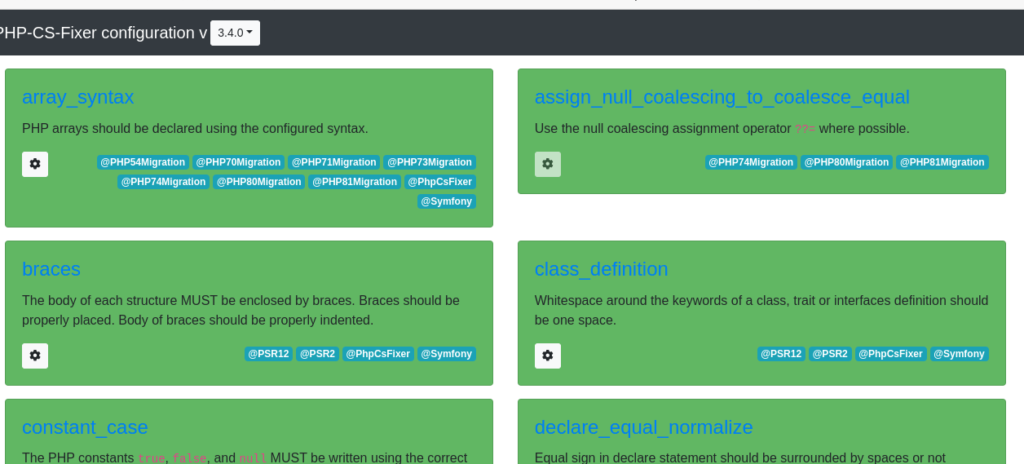
点击导出按钮生成规则配置文件

如何使用
手动使用方式 文档
#指定规则运行
$ php php-cs-fixer.phar fix /path/to/project --rules=@PSR12
#框架项目中指定配置文件手动修复,以laravel为例,在项目根目录下执行
$ vendor/bin/php-cs-fixer fix --config=.php-cs-fixer.php
#执行结果如下
Loaded config default from ".php-cs-fixer.php".
1) app/Http/Controllers/Admin/CategoryController.php
2) app/Http/Controllers/Admin/HotKeywordsController.php
... 此处省略中间部分输出信息
205) routes/api.php
206) tests/Feature/CommonApiTest.php
Fixed all files in 2.135 seconds, 20.000 MB memory usedphp-cs-fixer vscode插件 github
扩展>>安装 ,个人配置项
{
"php-cs-fixer.executablePath": "${extensionPath}/php-cs-fixer.phar",
"php-cs-fixer.onsave": true,
"[php]": {
"editor.defaultFormatter": "junstyle.php-cs-fixer"
},
}PHPStan
付费替代品vscode 插件 PHP Intelephense 支持代码自动提示,跳转追踪和语法检测 99RMB永久授权
laravel版本 Larastan github 也是基于phpstan开发的
Laravel-ide-helper
安装
composer require --dev barryvdh/laravel-ide-helper如果需要为模型生成字段,需要安装如下扩展包,参考文章是laravel5.5版本 跟laravel-ide-helper版本有关
laravel-ide-helper”: “^2.10″版本测试会自动安装doctrine/dbal 扩展包
composer require doctrine/dbal生成配置文件 config目录下会生成ide-helper.php
php artisan vendor:publish --provider="Barryvdh\LaravelIdeHelper\IdeHelperServiceProvider" --tag=config为Facades生成文档提示,会在项目根目录下生成_ide_helper.php,可以根据团队需要决定是否将该文件加入.gitignore
php artisan ide-helper:generate为模型生成注释,要在创建完成模型文件和数据迁移文件运行之后,若数据库字段有注释,则模型字段也会有注释
#不加命令参数给所有模型生成注释
php artisan ide-helper:models
#包含指定模型
php artisan ide-helper:models "App\Models\ExcelDemo"
#忽略指定模型
php artisan ide-helper:models --ignore="App\Models\BaseModel"
#会提示是否覆盖原模型,不覆盖会在根目录下生成_ide_helper_models.php文件,推荐no选项
Do you want to overwrite the existing model files? Choose no to write to _ide_helper_models.php instead (yes/no) [no]:
> 使用 Travis-CI 做自动化测试
使用 StyleCI 自动修复代码格式
编辑器相关插件如下
Remmina 使用总结
vscode 常用插件及配置
左下角齿轮图标 >> Extension 打开扩展商品搜索即可安装
主题图标
vscode-icons 图标
Atom One Dark Theme 主题
语言包
Chinese (Simplified) Language Pack for Visual Studio Code
修改侧边栏样式
CSS文件目录:/usr/share/code/resources/app/out/vs/workbench/workbench.desktop.main.css
查找 .part>.content 如图修改字体
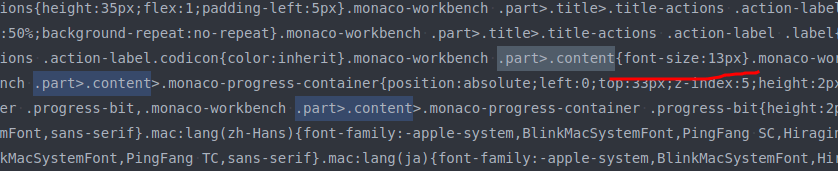
配置文件
MySQL Syntax 语法高亮显示
NGINX Configuration Language Support 语法高亮和自动补全
Apache Conf 语法高亮
Linux Desktop File support 桌面配置语法高亮
EditorConfig for VS Code 编码风格统一配置 editorconfig文档
DotENV .env格式配置文件 高亮显示 node php的部分框架都可以用
远程插件
Remote Development 远程开发插件
Remote – Containers 链接远程docker容器
Remote – SSH ssh远程终端工具
Remote – SSH: Editing Configuration Filesms 便捷ssh配置文件
其它插件
TODO Highlight TODO 标注功能的,如你写到某一部分的代码时,其中部分的功能需要稍后再来实现,这是就可以在对应的代码处添加一个 TODO 类型的注释
search-online 在线翻译和搜索插件
GitLens — Git supercharged git可视化工具,显示代码作者和提交历史
Project Manager ctrl + shift + p 如图使用
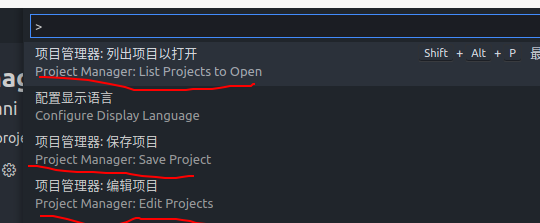
PHP插件
PHP Intelephense 代码提示,语法检测,psr12格式化,点击自动跳转追赠方法,显示内置API的官方文档,点击直接跳转官方文档提升查手册效率
可以免费使用,有付费功能,购买后输入key

设置PHP版本
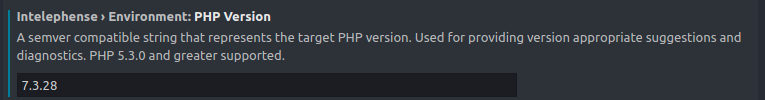
出现未定义 undefined 错误 需要到如下选项配置支持。laravel框架需要 安装laravel ide help扩展包 swoole 也需要安装swoole ide help
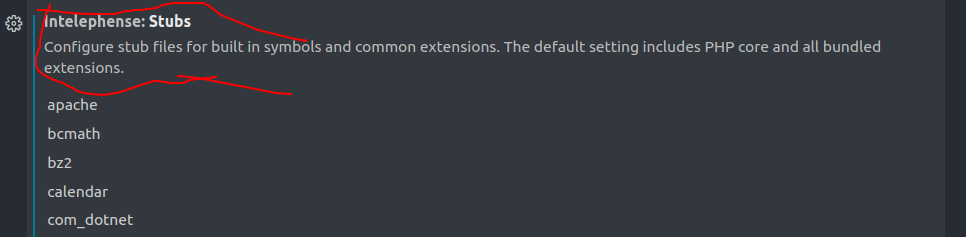
php-cs-fixer 代码格式化插件 ,也可以项目中使用通过composer安装
"php-cs-fixer.executablePath": "php-cs-fixer",
"php-cs-fixer.onsave": false,
"php-cs-fixer.rules": "@PSR1,@PSR1,@Symfony",
"php-cs-fixer.config": ".php_cs;.php_cs.dist",
"php-cs-fixer.allowRisky": false,
"php-cs-fixer.pathMode": "override",
"php-cs-fixer.exclude": [],
"php-cs-fixer.autoFixByBracket": true,
"php-cs-fixer.autoFixBySemicolon": false,
"php-cs-fixer.formatHtml": false,
"php-cs-fixer.documentFormattingProvider": true,多个格式化插件冲突时 通过如下配置,设置默认格式化插件
"[php]": {
"editor.defaultFormatter": "junstyle.php-cs-fixer"
},PHP DocBlocker PHP注释插件
配置作者和邮箱,@author触发
"php-docblocker.author": {
"name": "yangliuan",
"email": "yangliuancn@foxmail.com"
},laravel框架插件
laravel goto view 点击跳转 视图
laravel-goto-controller 点击跳转到控制器
Laravel Snippets laravel语句提示
Laravel Blade Snippets Blade模板语法提示
laravel8.x版本如下方式写路由时可以不使用此插件
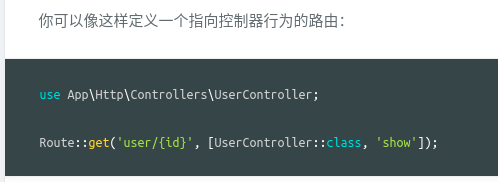
Javascript
Vetur
ESLint
"eslint.validate": [
"javascript",
"javascriptreact",
"vue"
],
"eslint.options": {
"plugins": [
"html"
]
},搜索时包含指定目录
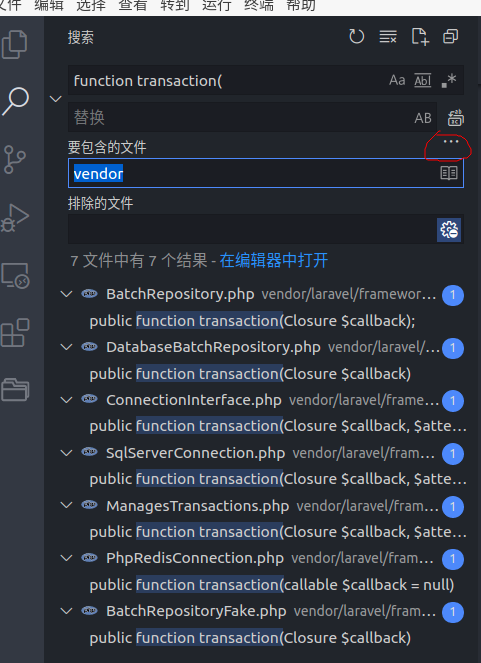
点击替换下的…按钮可以输入要包含和排出的文件
shell
shellcheck
详细配置见扩展详情页或github
navicat-premium 延期试用和激活
延期试用
rm -rf ~/.config/dconf ~/.config/navicat删除上述文件之前先备份连接,否则会丢失
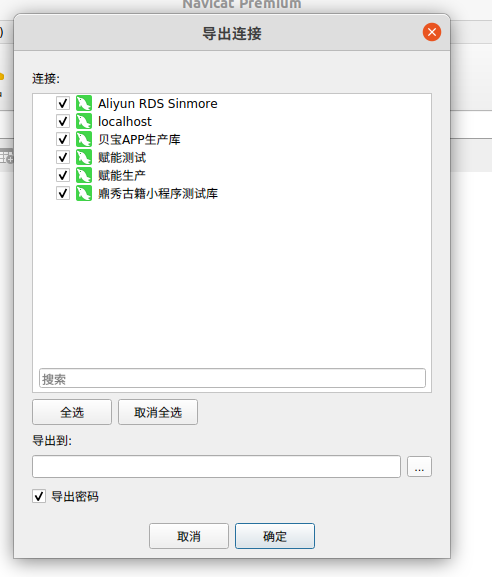
重新运行程序之后,将连接导入
激活
1.使用第三方提供的程序包,和在线激活地址https://rlds.tk/
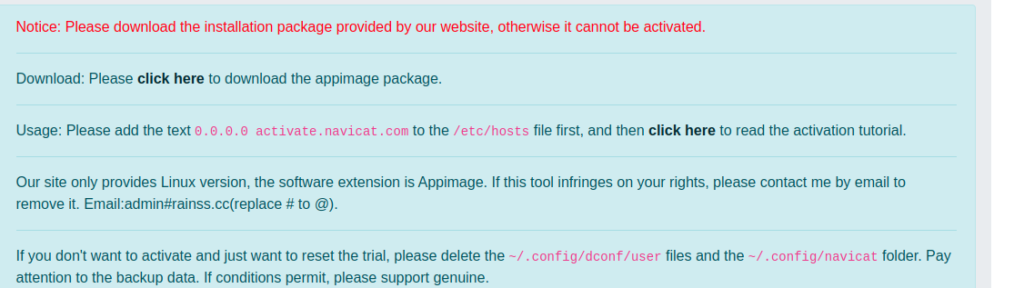
2. 手动编译激活
参考1 https://github.com/HeQuanX/navicat-keygen-tools/blob/linux/README.zh-CN.md
开发环境和开发工具整理篇
Database Tools
mysql workbench | navicat 15 激活
PHP
开发环境 oneinstack
Javascript
开发环境 nvm
接口文档工具
showDoc php开发的几口文档管理工具,简介,支持shell脚本通过注释自动生成接口文档
YAPI YAPI是由去哪儿网移动架构组开发的可视化接口管理工具
参考链接 https://juejin.cn/post/6844903874046722055
IDE
vscode 常用插件
Git常用笔记
Git中文文档
工作常用指令
设置与配置
git config --list 列出所有git配置项
git config --global user.name "yangliuan" 配置用户名
git config --global user.email "yangliuancn@foxmail.com" 配置用户邮箱
git config --global core.editor vim 配置默认编辑器
git config --global core.filemode false 所有版本库忽略文件权限跟踪
git config core.filemode false 当前版本库忽略文件权限跟踪建立版本库
git init 新建项目
git clone 从线上拉取一个项目
git clone -b 分支名称 仓库地址 [文件夹名称] 克隆指定分支 文件夹名称选填不需要重命名的时候不填
git add . 监控工作区的状态树,把工作区的所有变化提交到暂存区包括文件内容修改(modified)以及新文件(new),但不包括被删除的文件
git add -u 仅监控已经被add的文件(即tracked file)他会将被修改的文件提交到暂存区
git add -A 是上面两个功能的合并(git add --all的缩写)提交代码
git commit -m "注释"
git push 推送
git push origin [branch] 推送到远程指定仓库
git push -u origin master 推送到远程指定仓库并设置为默认推送分支
git pull 拉取
git pull origin [branch] 拉去远程代码
git pull = git fetch + git merge
git pull --rebase = git fetch + git rebase
git rebase用于把一个分支的修改合并到当前分支。仓库管理
git remote rename oldname newname 重命名仓库
git remote rm name 删除仓库
git remote set-url origin git@xxxxx.git更换仓库出现如下错误,原因是两个分支是两个不同的版本,具有不同的提交历史
Git :fatal: refusing to merge unrelated histories
//使用如下命令其强制合并
git pull origin master --allow-unrelated-histories
如果还有问题,出现合并冲突之类的
删除本地仓库中的.git文件 重新clone新仓库到新目录,将代码文件和.git文件移动到旧的本地仓库中分支管理
git push origin --delete branchname 删除远程分支
git checkout branchname 切换分支
git branch -D branchname 删除本地分支
git checkout -b branchname 在当前分支基础上新建分支
git push --set-upstream origin branchname 将新建的本地分支推送到远程并关联
git merge branchname 合并指定名称的分支到当前分支拉取所有远程分支
git clone只能clone远程库的master分支,无法clone所有分支,解决办法如下:
找一个干净目录,假设是git_work
cd git_work
git clone http://myrepo.xxx.com/project/.git ,这样在git_work目录下得到一个project子目录
cd project
git branch -a,列出所有分支名称如下:
remotes/origin/dev
remotes/origin/release
git checkout -b dev origin/dev,作用是checkout远程的dev分支,在本地起名为dev分支,并切换到本地的dev分支
git checkout -b release origin/release,作用参见上一步解释
git checkout dev,切换回dev分支,并开始开发。git tag 列出所有tag
git tag -a 20190815 -m "注释" f8a5b56af1e962744d3dbecb19d971496715b260
指定commit 打标签
git show xxx 查看指定名称tag
git push origin --tags 推送本地所有tag
git push origin [tagName] 推送单个tag
git clone --branch [tags标签] [git地址] 拉去指定tag的项目
git clone -b 标签名称 --depth=1 git地址 拉去指定tag的项目 --depth 表示克隆深度, 1 表示只克隆最新的版本. 因为如果项目迭代的版本很多, 克隆会很慢强制回退到制定版本
git log 查看日志,找到你要回退的版本查看commit 编号
git reset --hard commit编号 回退到指定版本
git push -f -u origin master 强制提交到master分支,注意保存版本代码,回退之后无法恢复,master分支可以替换成你要回退的远程分支
注意多个本地仓库时,都需要回退版本。比如你开发环境回退到xxx然后推送到远程仓库,此时,要在生成和测试环境上同意做回退操作保持和远程仓库一致,才能继续更新。删除文件或目录
#--cached不会把本地的dirname删除
git rm -r --cached dirname
git commit -m 'delete dir'
git push -u origin master将被.gitignore文件所忽略的文件从版本库中删除
git rm -r --cached .
git add .
git commit
git push -u origin master空目录内创建.gitkeep文件保证目录被纳入版本管理
使用git在本地新建一个分支后,需要做远程分支关联。如果没有关联,git会在下面的操作中提示你显示的添加关联。
关联目的是在执行git pull, git push操作时就不需要指定对应的远程分支,你只要没有显示指定,git pull的时候,就会提示你。
git branch --set-upstream-to=origin/remote_branch your_branch其中,origin/remote_branch是你本地分支对应的远程分支;your_branch是你当前的本地分支
git config advice.objectNameWarning false 待完善
其它命令
git symbolic-ref --short -q HEAD 打印当前分支名称,shell脚本用的上git submodul
Git工作流
git flow
维护两个长期分支:主分支master/main和开发分支devleop
其它根据具体情况使用短期分支,功能分支,热修复分支
github flow
按版本开发,持续发布,向上合并,最新版本都合并到master/main,其它都是历史版本的分支
github开源项目都使用这个工作流
公司业务适合小团队中小型项目,后端项目,web前端项目,在自己服务器上运行能热更新的 ,不需要提交应用商店审核的
master分支根据功能和时间打tag,方便出现问题实现线上回滚
gitlab flow
Git flow 与 Github flow 的综合。它吸取了两者的优点,既有适应不同开发环境的弹性,又有单一主分支的简单和便利。它是 Gitlab.com 推荐的做法
对于”持续发布”的项目,它建议在master分支以外,再建立不同的环境分支。比如,”开发环境”的分支是master,”预发环境”的分支是pre-production,”生产环境”的分支是production。
开发分支是预发分支的”上游”,预发分支又是生产分支的”上游”。代码的变化,必须由”上游”向”下游”发展。比如,生产环境出现了bug,这时就要新建一个功能分支,先把它合并到master,确认没有问题,再cherry-pick到pre-production,这一步也没有问题,才进入production。
只有紧急情况,才允许跳过上游,直接合并到下游分支。
适合专业团队大型项目,需要提交商店审核的如ios应用和安卓鸿蒙项目
FAQ
1错误信息
warning: Pulling without specifying how to reconcile divergent branches is
discouraged. You can squelch this message by running one of the following
commands sometime before your next pull:
git config pull.rebase false # merge (the default strategy)
git config pull.rebase true # rebase
git config pull.ff only # fast-forward only
You can replace "git config" with "git config --global" to set a default
preference for all repositories. You can also pass --rebase, --no-rebase,
or --ff-only on the command line to override the configured default per
invocation.解决方案
git config --global pull.ff only指令参考
上述文件转自EASY微博